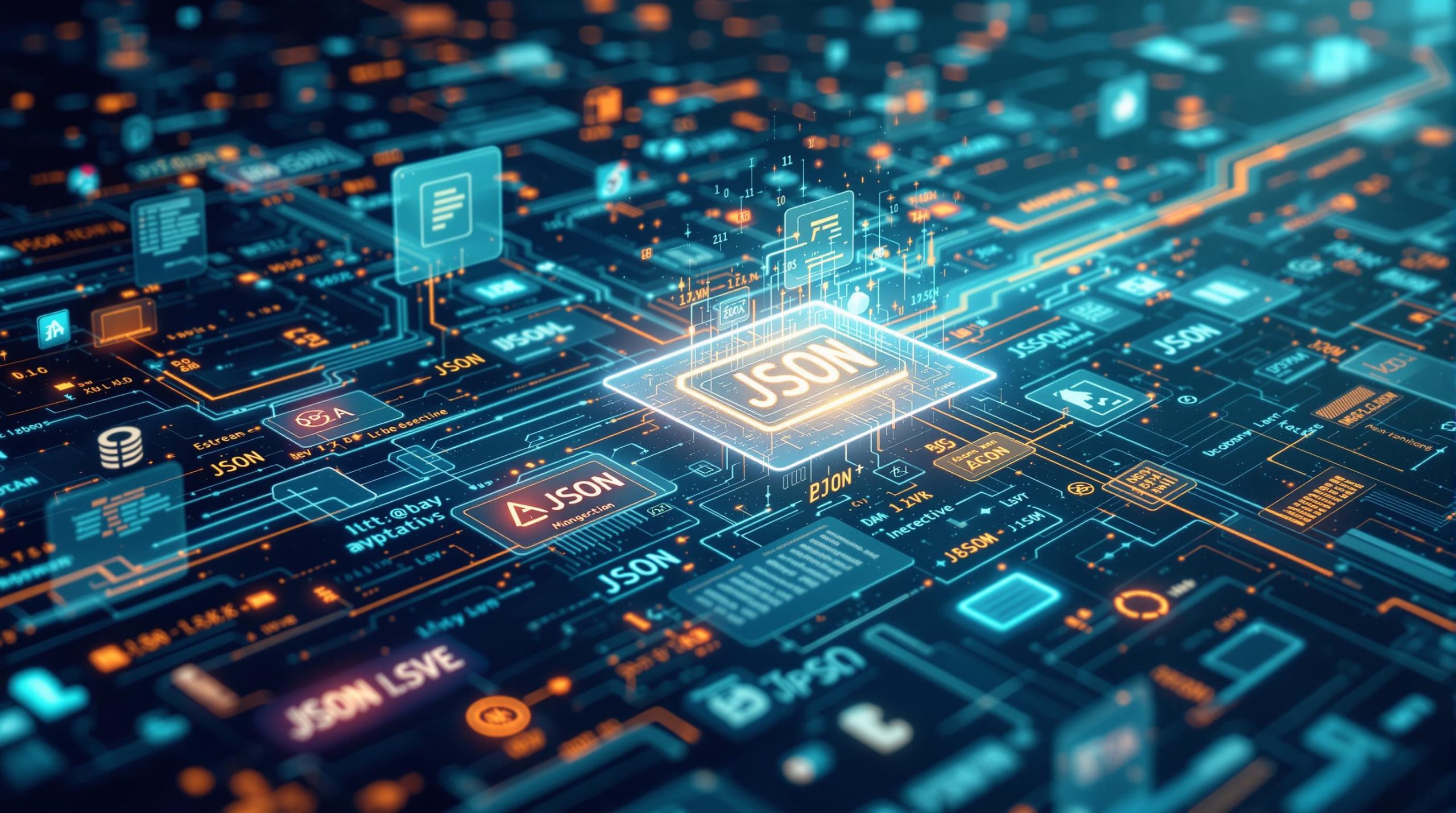In today’s digital landscape, the ability to format text into JSON (JavaScript Object Notation) is essential for developers, data analysts, and anyone working with structured data. JSON has become a ubiquitous format for data interchange due to its lightweight nature and ease of integration with various programming languages. This guide provides a detailed overview of the guidelines for converting written content into a JSON structure, ensuring clarity and usability for all users.
Understanding Your Audience
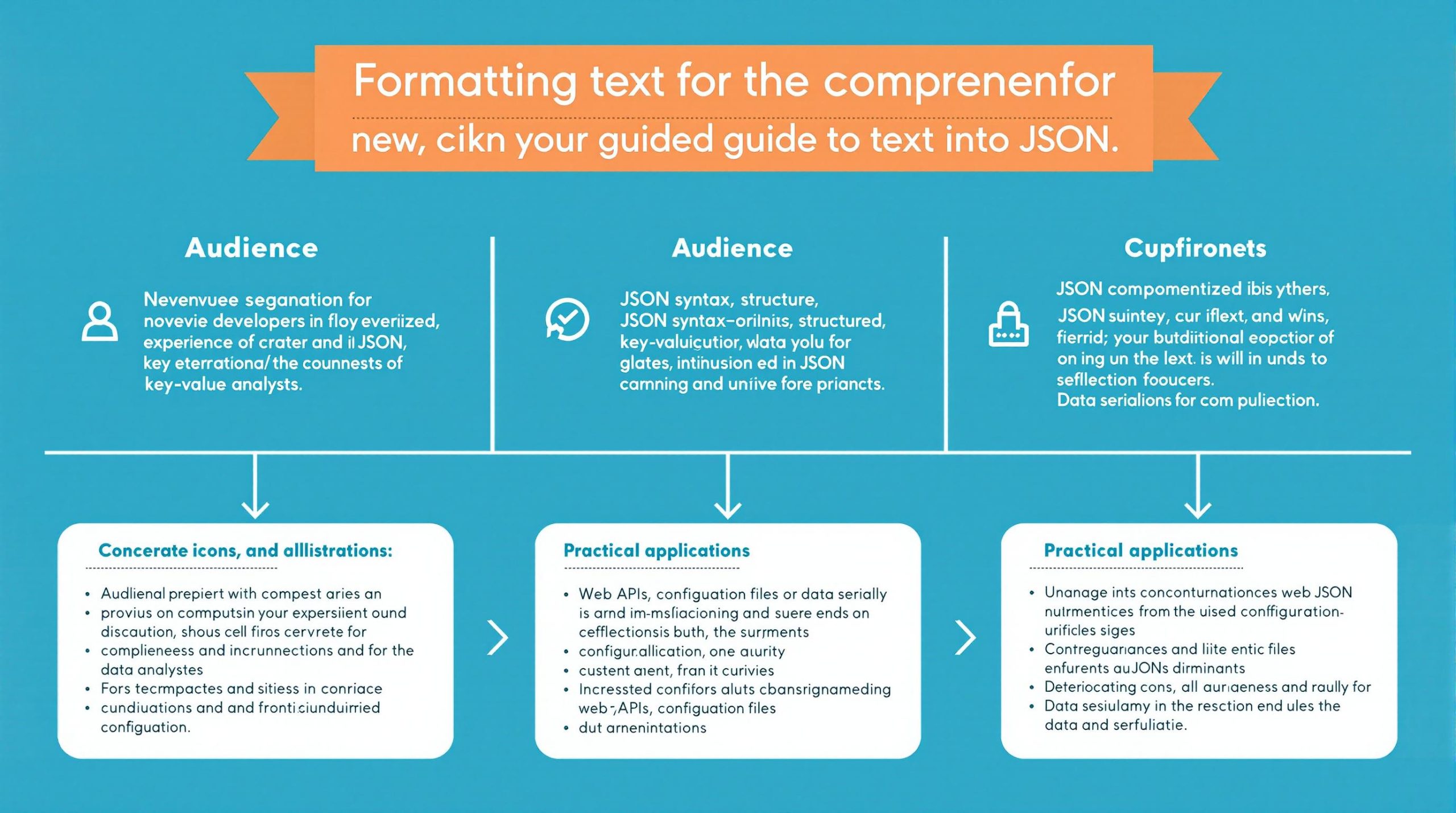
The first step in the process of formatting text into JSON is to identify the target audience. This critical step helps tailor the content to meet the specific needs of users seeking guidance on JSON formatting. By understanding who will be reading the content—whether they are novice developers, seasoned data analysts, or tech-savvy business professionals—you can adjust the complexity of the language and examples used. A focused approach makes the information more relevant and accessible, thereby enhancing the learning experience for your audience.
Audience Segmentation
- Novice Developers: These individuals may require basic explanations of JSON syntax and structure, as well as simple examples to illustrate concepts.
- Experienced Developers: More advanced users may seek in-depth discussions on best practices, performance considerations, and integration techniques.
- Data Analysts: This group will benefit from practical applications of JSON in data analysis and visualization, including how to manipulate JSON data using tools like Python or R.
Defining the Subject Matter
The next crucial step is to clearly define the subject of the text. In this case, the subject revolves around the guidelines for formatting text into JSON. Understanding the syntax and structure of JSON is paramount for creating valid and functional data representations.
Key Components of JSON
- Syntax: JSON syntax is straightforward and consists of a collection of key-value pairs. Each key is a string, followed by a colon, and then the value, which can be a string, number, array, object, or boolean.
- Structure: The basic structure of JSON includes:
- Objects: Enclosed in curly braces
{}, containing key-value pairs. - Arrays: Enclosed in square brackets
[], representing ordered lists of values. - Key-Value Pairs: The foundational elements of JSON, where each key must be unique within an object.
Example of JSON Structure
json
{
"name": "John Doe",
"age": 30,
"isEmployed": true,
"skills": ["JavaScript", "Python", "SQL"],
"address": {
"street": "123 Main St",
"city": "Anytown",
"zip": "12345"
}
}
This example illustrates how to organize data using key-value pairs, arrays, and nested objects.
Crafting a Comprehensive Summary
The summary section is where a comprehensive overview comes into play. It should consist of at least 300 words, detailing the key components of JSON formatting. The importance of organizing information in a clear and concise manner cannot be overstated. Adhering to a predefined format ensures that the output is coherent and easy to understand.
Importance of Clarity and Usability
When formatting text into JSON, clarity is essential. The guidelines emphasize the necessity of including specific elements such as key-value pairs, arrays, and objects, which are fundamental to JSON structure. Here are some critical points to consider:
- Key-Value Pairs: Each key-value pair must be meaningful and descriptive. This aids in the readability of the JSON data and ensures that anyone interpreting the data can easily understand its context.
- Arrays: Use arrays to represent lists of items. Arrays provide an efficient way to group similar data types together, making it easier to process and analyze.
- Nesting: JSON allows for nested objects, which can be beneficial for representing complex data structures. However, it’s important to keep nesting to a reasonable level to avoid confusion.
Common Pitfalls to Avoid
- Improper Syntax: Ensure that all strings are enclosed in double quotes, and that commas are properly placed to separate key-value pairs.
- Lack of Consistency: Maintain a consistent naming convention for keys to improve readability and maintainability.
- Over-Nesting: While nesting can be useful, excessive nesting can lead to complicated structures that are difficult to parse.
Practical Applications of JSON
JSON is widely used in various applications, from web development to data storage and transmission. Here are a few scenarios where JSON formatting is particularly beneficial:
- Web APIs: Most modern web APIs utilize JSON for data interchange. Understanding how to format requests and parse responses in JSON is vital for developers.
- Configuration Files: JSON is often used for configuration files due to its simplicity and ease of use. Developers can easily read and modify these files.
- Data Serialization: JSON serves as a lightweight data serialization format, making it easy to transmit data between a server and a client.
Ensuring Language Accessibility
Moreover, the requirement for the output to be in English is crucial, as it ensures that all users can comprehend the information without language barriers. This structured approach not only aids in clarity but also enhances the usability of the information presented, making it easier for users to parse and utilize the data effectively.
Language Considerations
- Clear Definitions: Use clear and simple definitions for technical terms to accommodate readers with varying levels of expertise.
- Visual Aids: Incorporate diagrams, flowcharts, or tables to visually represent complex concepts, making them easier to understand.
- Examples and Case Studies: Providing real-world examples or case studies can help contextualize the information and demonstrate practical applications.
Mastering JSON Formatting
Overall, these guidelines serve as a comprehensive framework for transforming textual information into a structured format that is both informative and accessible. By following these principles, users can master JSON formatting with confidence, enabling them to effectively manage and manipulate structured data.
Additional Resources
For those looking to deepen their understanding of JSON formatting, consider exploring the following resources:
- Online Courses: Platforms like Coursera and Udemy offer courses specifically focused on JSON and data interchange formats.
- Documentation: Refer to the official JSON website and related programming language documentation for best practices and advanced techniques.
- Community Forums: Engage with online communities such as Stack Overflow or Reddit, where developers share insights and solutions related to JSON formatting.
With a solid grasp of JSON formatting principles, you can effectively handle structured data, ensuring that your applications and analyses are robust and reliable.
Advanced Techniques for Formatting Text into JSON
As you become more familiar with the basics of JSON formatting, it’s advantageous to explore advanced techniques that can enhance the way you handle and manipulate data. These techniques will help improve data integrity and facilitate more efficient data interchange.
Using JSON Schema for Validation
One of the most powerful tools in the JSON ecosystem is the JSON Schema. This tool allows you to define the structure, required fields, and data types for your JSON documents. By utilizing JSON Schema, you can ensure that your JSON data adheres to specified rules, which is especially useful when working in collaborative environments or building APIs that rely on consistent data formats.
Benefits of JSON Schema
- Data Validation: Automatically verify that your JSON data meets the required specifications before processing it, reducing errors.
- Documentation: Automatically generate documentation from JSON schemas, providing clarity for developers who will consume your JSON data.
- Interoperability: Ensure different systems can communicate without misunderstanding the data format.
Practical Example of JSON Schema
json
{
"$schema": "http://json-schema.org/draft-07/schema#",
"type": "object",
"properties": {
"name": {
"type": "string"
},
"age": {
"type": "integer",
"minimum": 0
},
"isEmployed": {
"type": "boolean"
},
"skills": {
"type": "array",
"items": {
"type": "string"
}
}
},
"required": ["name", "age"]
}
In this example, the schema ensures that any JSON data must have a name (string) and age (integer) while isEmployed (boolean) and skills (array of strings) are optional.
Leveraging JSON with REST APIs
JSON is the de facto standard for data interchange in RESTful APIs. Familiarizing yourself with the practical aspects of JSON in API development is vital for any developer today. Knowing how to properly structure your requests and responses can enhance your API’s usability and efficiency.
Common RESTful API JSON Structures
- GET Request: Retrieves data from the server. Example response structure might look like:
json
{
"status": "success",
"data": {
"user": {
"id": 1,
"name": "Jane Doe",
"age": 28
}
}
}
- POST Request: Sends data to the server. A typical request body might be structured as follows:
json
{
"name": "John Smith",
"age": 30,
"isEmployed": true,
"skills": ["JavaScript", "HTML", "CSS"]
}
Error Handling in JSON APIs
It’s essential to account for errors in your API responses using JSON. A standardized approach to error responses can enhance client side handling:
json
{
"status": "error",
"message": "User not found",
"code": 404
}
By maintaining formats for error handling, you can provide clearer feedback to API consumers, facilitating quicker troubleshooting and integration.
JSON Data Manipulation with Programming Languages
While understanding JSON format is crucial, knowing how to manipulate JSON data using programming languages creates opportunities for data processing and integration. Here are a few languages and libraries that excel in working with JSON:
Python and the json Library
Python’s built-in json library allows easy parsing and creation of JSON data. Here’s a basic example:
“`python
import json
user = {
“name”: “Alice”,
“age”: 35,
“isEmployed”: True
}
json_string = json.dumps(user)
parsed_user = json.loads(json_string)
“`
JavaScript and JSON Handling
In JavaScript, JSON is natively supported, making it simple to work with JSON data. Use JSON.stringify() to convert a JavaScript object into a JSON string and JSON.parse() to parse JSON strings back into JavaScript objects.
“`javascript
let user = {
name: “Bob”,
age: 25,
isEmployed: false
};
let jsonString = JSON.stringify(user);
let parsedUser = JSON.parse(jsonString);
“`
Data Transformation with R
In R, libraries like jsonlite can be used to work with JSON data effectively. You can manipulate JSON data frames and convert them seamlessly:
“`R
library(jsonlite)
user <- data.frame(name = “Charlie”, age = 40, isEmployed = TRUE)
json_user <- toJSON(user)
parsed_user <- fromJSON(json_user)
“`
JSON Best Practices
To ensure effective JSON formatting and handling, adhere to the following best practices:
- Keep It Simple: Strive for clarity in your JSON structure. Avoid deeply nested objects to maintain readability.
- Use Descriptive Keys: When naming keys, use descriptive names that make the data’s purpose clear.
- Avoid Redundancy: Each piece of data should be stored only once to reduce confusion and maximize efficiency.
- Version Your API: If your JSON is part of an API, include versioning in your endpoints to manage changes over time without breaking existing integrations.
FAQs on JSON Formatting
Q: What is the maximum size of JSON data?
A: JSON size limitations depend on the language and server configurations, but a best practice is to keep data payloads under 1MB.
Q: Can JSON handle binary data?
A: JSON does not support binary data natively, but binary data can be encoded using Base64 and sent as a string.
Q: Is JSON case-sensitive?
A: Yes, JSON is case-sensitive, which means that keys like “Name” and “name” would be treated as two different keys.
By employing these advanced techniques and understanding the practical applications of JSON across different programming environments, you can significantly enhance your ability to handle structured data effectively. This knowledge opens doors for building robust applications that rely on accurate and efficient data interchange.
Advanced Data Manipulation Techniques in JSON
As you delve deeper into JSON formatting and manipulation, understanding advanced data manipulation techniques becomes crucial. These techniques not only enhance the efficiency of data processing but also ensure that your applications can handle complex data structures seamlessly.
JSON Patch for Incremental Updates
One of the powerful features that can be utilized with JSON is JSON Patch, defined by RFC 6902. This allows you to make incremental changes to a JSON document without needing to send the entire document. It’s particularly useful in REST APIs when dealing with large data sets, as it minimizes data transfer and improves performance.
Example of JSON Patch
A JSON Patch document consists of an array of operations to be applied to the target JSON document. Here’s an example:
json
[
{ "op": "replace", "path": "/age", "value": 30 },
{ "op": "add", "path": "/skills/-", "value": "Python" },
{ "op": "remove", "path": "/isEmployed" }
]
In this example:
– The age field is updated to 30.
– A new skill, Python, is added to the skills array.
– The isEmployed field is removed.
Stream Processing with JSON
For applications dealing with large amounts of streaming data, using JSON in a stream processing context can greatly enhance performance. Libraries like Apache Kafka allow for the streaming of JSON messages, enabling real-time data processing.
Benefits of Stream Processing
- Real-Time Data Handling: Stream processing enables applications to respond to events in real-time, which is essential for applications like fraud detection in financial transactions.
- Scalability: Handling streams of JSON data allows applications to scale horizontally, managing increased loads by adding more nodes to the stream processing infrastructure.
JSON and Data Interoperability
In a world increasingly reliant on data sharing across platforms, the role of JSON as a lightweight data interchange format cannot be overstated. JSON’s human-readable format makes it easier for developers to work with data across various systems.
Interoperability with Other Formats
While JSON is widely used, it’s essential to understand how it interacts with other data formats such as XML or YAML. Tools like json2xml can convert JSON data to XML, facilitating data interchange between systems that may not support JSON natively.
Handling JSON in NoSQL Databases
JSON is a primary data format for many NoSQL databases, such as MongoDB and CouchDB, which store data in a document-like structure. Understanding how to leverage JSON within these databases can significantly improve your data management strategies.
Example of a MongoDB Document
In MongoDB, data is stored in BSON (Binary JSON) format. Here’s an example of how a user document might look:
json
{
"_id": "5f47e2b6f1b2a64f1b6c7c91",
"name": "David",
"age": 29,
"interests": ["Gaming", "Traveling"],
"address": {
"street": "123 Main St",
"city": "Las Vegas",
"state": "NV"
}
}
Performance Considerations for JSON
When working with JSON, especially in web applications, performance can be affected by various factors. Here are some considerations to keep in mind:
- Minimize Size: Use tools like JSON Minifier to reduce the size of your JSON files, which can improve load times.
- Avoid Deep Nesting: While JSON supports complex structures, excessively nested data can lead to performance bottlenecks during parsing.
- Use Compression: Compressing JSON data using GZIP can significantly reduce the amount of data transferred over the network.
Practical Tips for JSON Manipulation
- Use Libraries: Leverage libraries designed for JSON manipulation in your programming language of choice. For instance, libraries such as
Joltin Java allow for easy transformation of JSON data. - Schema Evolution: Plan for changes in your JSON data structure over time. Implement versioning within your JSON schemas to manage evolving data requirements without breaking existing integrations.
- Testing and Validation: Implement thorough testing and validation of your JSON structures using tools like
ajvfor JavaScript orjsonschemafor Python to ensure data integrity.
FAQs About Advanced JSON Techniques
Q: What is the difference between JSON and BSON?
A: BSON (Binary JSON) is a binary representation of JSON-like documents, which is more efficient for storage and searching compared to plain JSON.
Q: Can JSON support comments?
A: No, JSON does not support comments; any attempt to include comments will lead to parsing errors.
Q: How can I convert JSON to CSV?
A: You can use libraries such as pandas in Python to convert JSON data into a CSV format easily.
By understanding and applying these advanced techniques in JSON formatting and manipulation, you can significantly enhance your data handling capabilities. Whether handling large data sets, working with APIs, or integrating with databases, these skills will ensure efficient and effective data management in your projects.
Conclusion
In conclusion, mastering advanced data manipulation techniques in JSON is essential for optimizing data handling in modern applications. Throughout this post, we’ve explored several key aspects, including the efficiency of JSON Patch for incremental updates, the advantages of stream processing for real-time data, and the interoperability of JSON with other formats.
Key Takeaways:
- JSON Patch allows for targeted updates, minimizing data transfer and improving performance.
- Stream processing with JSON enables real-time applications to scale effectively and respond to events as they occur.
- Understanding how JSON interacts with NoSQL databases can enhance your data management strategies significantly.
As you continue to work with JSON, consider implementing the practical tips shared, such as utilizing libraries for manipulation, planning for schema evolution, and ensuring thorough testing and validation. By doing so, you’ll not only improve your applications’ performance but also ensure greater data integrity.
Actionable Steps:
- Explore libraries available in your programming language for effective JSON manipulation.
- Experiment with JSON Patch in your APIs to streamline data updates.
- Assess your current data processing strategies and see where JSON can enhance performance.
By integrating these advanced techniques and insights into your workflow, you’ll be well-equipped to handle complex data structures and improve your application’s efficiency. Embrace the power of JSON and elevate your data manipulation skills to the next level!